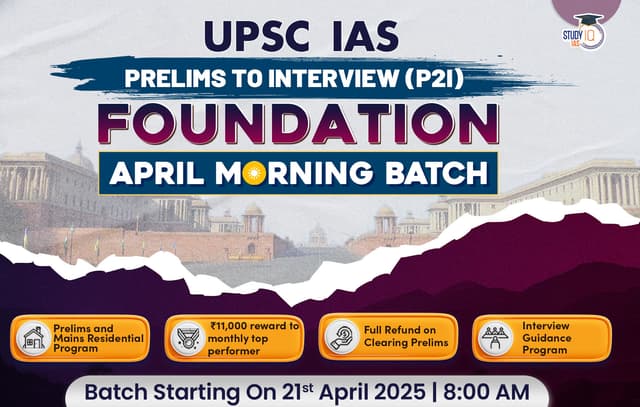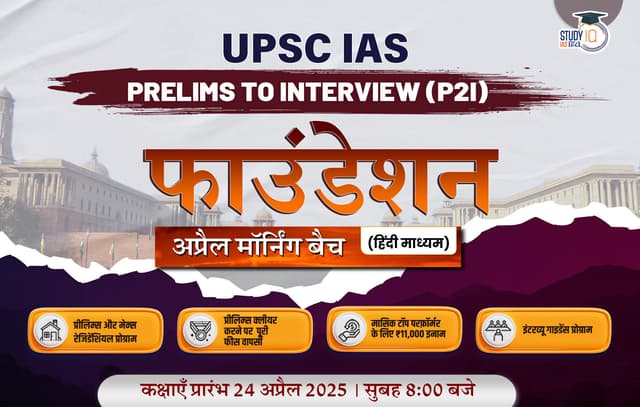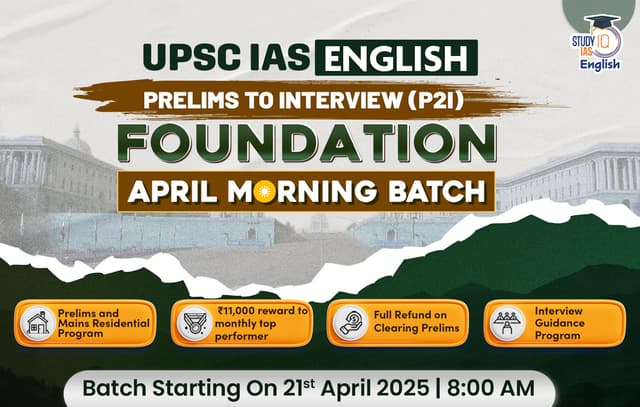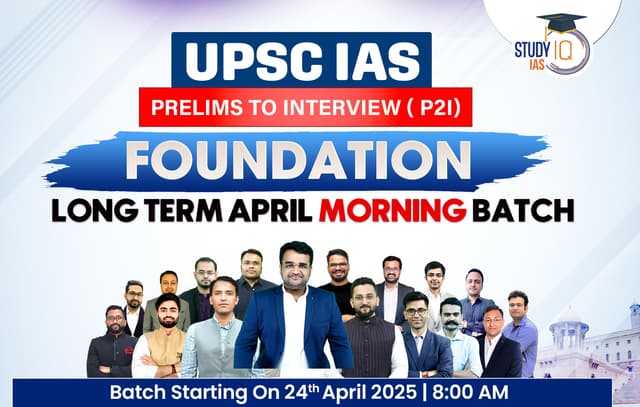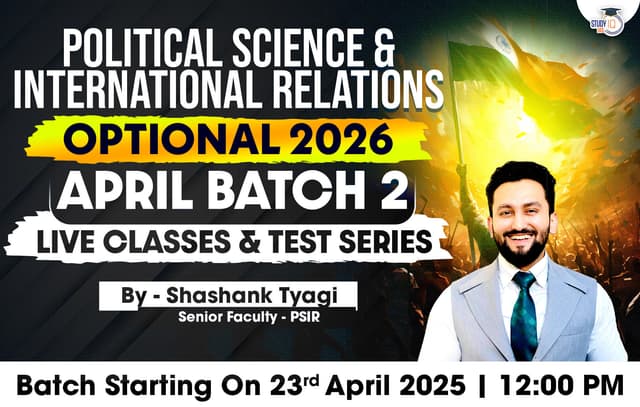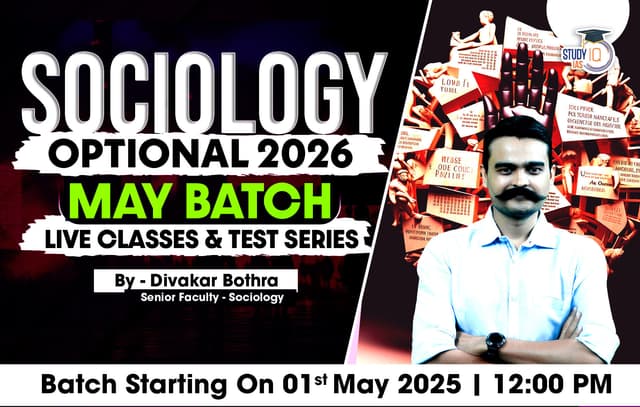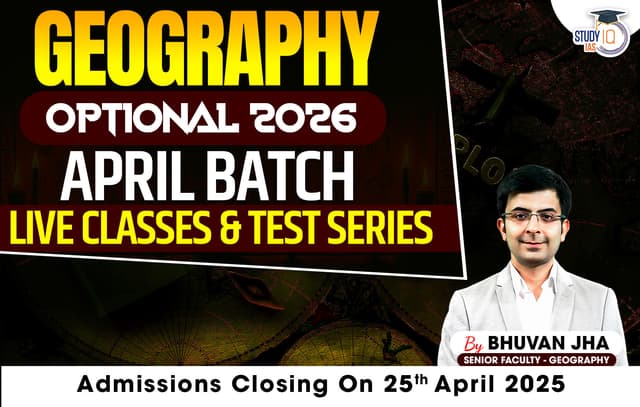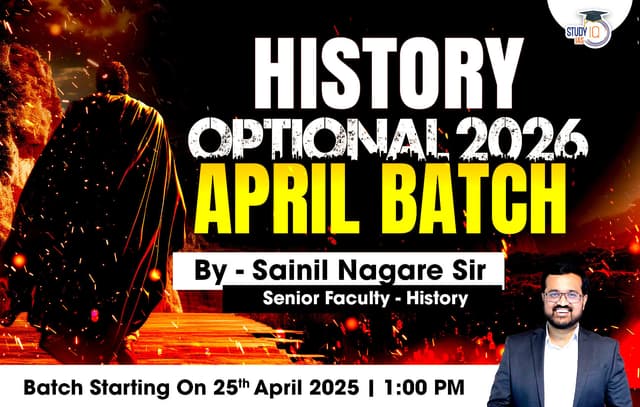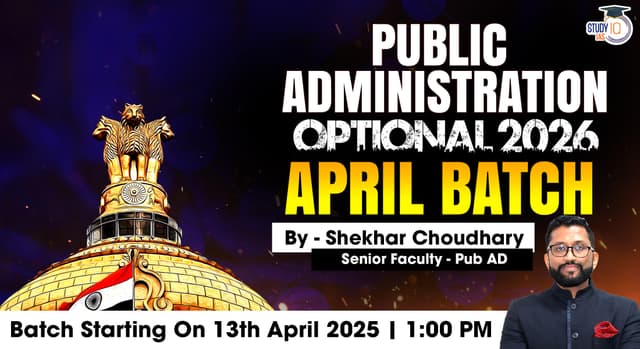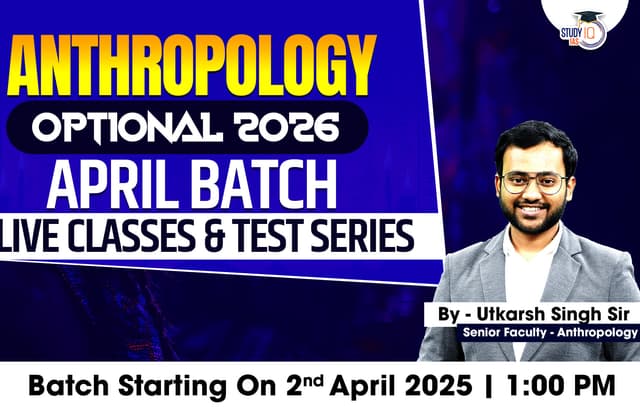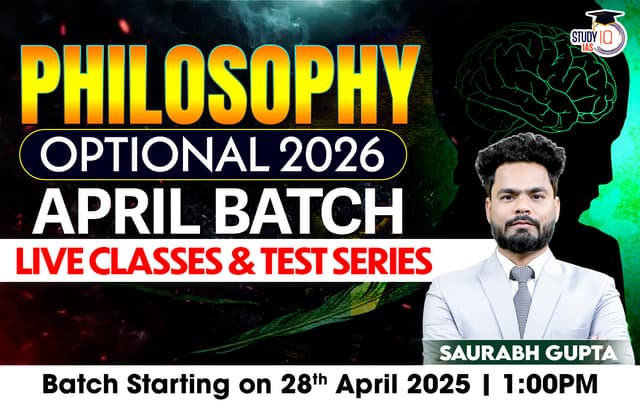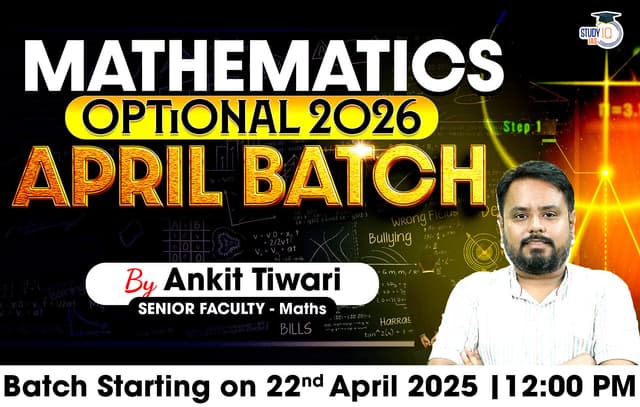Table of Contents
Malware, or malicious software, includes viruses, worms, Trojans, ransomware, and spyware, designed to harm computer systems, networks, and servers. These programs steal, encrypt, or delete data while manipulating core functions and tracking user activity. Understanding these malware types is essential, especially for those preparing for the UPSC exam.
What Is Malware?
Malware, a condensed form of “malicious software,” constitutes a wide-ranging class of software crafted with the intent to inflict harm or exploit vulnerabilities in computer systems, networks, and data. Malware serves as an umbrella term for a multitude of viruses unleashed by cybercriminals, often referred to as hackers, to infiltrate your computer, thereby posing a significant risk of compromising or erasing sensitive information or data. The primary objective behind creating malware, from a hacker’s perspective, is to extort a ransom or illicit financial gains from the individuals or entities victimized by a malware attack. Hackers employ various types of malware to gain unauthorized access to your system.
Origin of Malware
The evolution of malware is closely intertwined with the development of information technology. The term “malware” was coined by computer scientist and security researcher Yisrael Radai in 1990, but before that, malicious software was commonly referred to as computer viruses. One of the earliest-known examples of malware was the Creeper virus in 1971, an experiment by BBN Technologies engineer Robert Thomas. Initially, the creation of malware began as a prank among software developers. Over time, it evolved into a full-fledged industry, with both black-hat hackers and white-hat security experts participating.
Purposes of Creating Malware
- Information Theft: Malware is often used to steal valuable information that can be easily monetized, such as login credentials, credit card details, and bank account numbers. It can also target intellectual property, including software, financial algorithms, and trade secrets.
- Ransom: Some forms of malware, like the WannaCry ransomware, are designed to encrypt a victim’s data and demand a ransom, typically in cryptocurrencies like Bitcoin, for the decryption key.
- Spying: Certain malware is engineered to infiltrate and monitor the activities of computer users without their knowledge. These spyware programs can operate covertly for extended periods, gathering information.
- Sabotage: Malware can be created with the intent to cause harm, such as sabotaging computer systems or networks. The Stuxnet worm is a well-known example, which targeted industrial control systems.
- Extortion: Malware, like the Cryptolocker, may extort money from victims by encrypting their data and demanding payment for its release.
- Government and Espionage: State-sponsored actors and intelligence agencies sometimes employ malware for monitoring and espionage activities. This can range from tracking individuals to gathering sensitive information.
- Organized Crime: There is a significant demand for sophisticated malware created by organized crime syndicates. They use it to steal information, commit financial fraud, and carry out other illicit activities.
Malware Types and Examples
Adware
Adware, short for advertising-supported software, is the least harmful form of malware. It displays advertisements on your computer, often in the form of pop-ups or banners. Its primary purpose is to generate revenue for its creators through ad clicks or impressions. While adware can be annoying, it is typically not as malicious as other types of malware.
Spyware
Spyware is designed to monitor and collect information about your online activities without your consent. This data is often used for advertising and marketing purposes, leading to targeted ads. However, some spyware can be more malicious, capturing sensitive information such as login credentials or personal data.
Virus
Computer viruses are self-replicating programs that attach themselves to other software or files. They spread when you run the infected software or open the infected file. Viruses can damage or corrupt files, disrupt system operations, and spread to other computers through shared files, email attachments, or infected removable media.
Spam
Spam is not software itself, but rather a method of flooding the internet with numerous copies of the same message. Most commonly, spam consists of unwanted commercial advertisements sent as email messages or newsgroup posts. It can clog your inbox and be a nuisance to users.
Worm
Worms are self-replicating malware that spread independently across networks and computers. They do not need to attach themselves to other software. Worms can consume system resources, disrupt network operations, and delete or damage files. They often propagate through vulnerabilities in networked systems.
Trojan
A Trojan horse, or simply Trojan, is malware disguised as legitimate software. Unlike viruses and worms, Trojans don’t self-replicate but instead aim to deceive users. Trojans can have various purposes, including stealing financial information, taking control of a computer, or launching a “denial-of-service” attack on a network.
Backdoors
Backdoors are similar to Trojans or worms in that they provide unauthorized access to a compromised computer, allowing hackers or other malware to enter. They create hidden access points for remote control or data theft, often without the user’s knowledge.
Rootkit
Rootkits are highly stealthy and challenging to detect malware. They are designed to provide surreptitious, unauthorized access to a computer system. Rootkits can manipulate system functions and data, allowing other malware to operate undetected and steal sensitive information.
Keyloggers
Keyloggers are programs that record every keystroke on a computer, capturing login credentials, personal information, and other sensitive data. Cybercriminals can use this information for identity theft, fraud, or other malicious purposes.
Rogue Security Software
This deceptive malware pretends to be legitimate security software but is, in fact, malicious. It may claim to detect and remove malware while disabling or compromising your actual antivirus software.
Ransomware
Ransomware encrypts your computer’s data and demands a ransom for the decryption key. Paying the ransom doesn’t guarantee the safe return of your data, and it encourages further criminal activity.
Browser Hijacker
Browser hijackers alter your browser’s settings, typically changing your homepage or search engine to ones controlled by the malware’s creators. They redirect your web searches, often to generate advertising revenue and gather user data.
Malware Types in Cyber Security
In the context of cybersecurity, understanding the various types of malware is crucial for effectively defending against cyber threats. Here are some common malware types in the field of cybersecurity:
- Viruses: Computer viruses attach themselves to legitimate files and can replicate when the infected file is executed. They often spread through infected files, emails, or software.
- Worms: Worms are self-replicating malware that propagate across networks and systems without user interaction. They can exploit vulnerabilities in network protocols and rapidly spread across the internet.
- Trojans (Trojan Horses): Trojans masquerade as legitimate software but contain malicious code. They are often used to create backdoors for unauthorized access, data theft, or system control.
- Ransomware: Ransomware encrypts a victim’s data and demands a ransom for decryption. It has been a significant threat to individuals, businesses, and critical infrastructure.
- Spyware: Spyware monitors a user’s activities without their knowledge, capturing sensitive information such as keystrokes, login credentials, and personal data.
- Adware: Adware displays unwanted advertisements and can track user behavior for advertising purposes. Although not always malicious, it can be invasive.
- Rootkits: Rootkits are designed to hide malware’s presence on a system, often by manipulating the operating system. They can grant attackers privileged access.
- Botnets: Botnets are networks of compromised computers controlled by a central server. They can be used for various purposes, including launching distributed denial-of-service (DDoS) attacks.
- Keyloggers: Keyloggers record keystrokes, capturing sensitive information like passwords and credit card details. Attackers can use this information for malicious purposes.
- Fileless Malware: Fileless malware operates in system memory, leaving no trace on the victim’s hard drive. It can evade traditional security measures and is challenging to detect.
- Mobile Malware: Malware targeting mobile devices, such as smartphones and tablets. It encompasses various types like mobile viruses, spyware, and Trojans.
- Mac Malware: Malicious programs that specifically target macOS systems, as Apple’s ecosystem becomes more popular, it’s increasingly targeted by attackers.
- Linux Malware: Malware designed to infect Linux-based systems, which are commonly used in servers and other infrastructure. While less prevalent than other platforms, it still poses a threat.
Malware Types List
| Type of Malware | Description |
| Computer Viruses | Attach to legitimate files and replicate when executed. |
| Worms | Self-replicating malware that spread across networks. |
| Trojans (Trojan Horses) | Disguised as legitimate software with hidden malicious functions. |
| Ransomware | Encrypts data and demands a ransom for decryption. |
| Spyware | Secretly monitors user activities and collects information. |
| Adware | Displays unwanted advertisements and tracks user behavior. |
| Rootkits | Hide malware presence and manipulate the operating system. |
| Botnets | Networks of compromised computers controlled by a central server. |
| Keyloggers | Record keystrokes, capturing sensitive information. |
| Fileless Malware | Operates in memory and leaves no trace on the hard drive. |
| Mobile Malware | Targets mobile devices, including smartphones and tablets. |
| Mac Malware | Malicious programs that specifically target macOS systems. |
| Linux Malware | Designed to infect Linux-based systems. |
What are Top 3 Malware Types?
Identifying the “top” malware types can vary over time and depend on factors like prevalence, impact, and the specific context in which you’re assessing them. Three of the most notable and damaging malware types were:
- Ransomware: Ransomware had become a significant threat, impacting both individuals and organizations. This malware encrypts the victim’s data and demands a ransom for the decryption key. Well-known ransomware variants included WannaCry, NotPetya, and Ryuk.
- Trojans (Trojan Horses): Trojans are often disguised as legitimate software but contain hidden malicious functions. They can create backdoors for attackers to gain unauthorized access to a system. Trojans are a common delivery method for various types of malware.
- Worms: Worms are self-replicating malware that can spread across networks and computers without human intervention. They often exploit vulnerabilities in network protocols and can cause significant damage. For example, the Conficker worm was a prominent threat.
Ways of Malware spread
Malware spreads through various methods, taking advantage of vulnerabilities and human behaviors. Here are some common ways in which malware can spread:
- Email: Malware can force your compromised computer to send infected emails with attachments or links to malicious websites. When recipients open these attachments or click on the links, the malware can infect their computers.
- USB Drives: Hackers may load malware onto USB flash drives and strategically leave them in places where unsuspecting victims might find and plug them into their computers. This method is sometimes used in corporate espionage.
- Pop-Up Alerts: Some malware presents fake security alerts that trick users into downloading counterfeit security software, which may contain additional malware.
- Exploiting Vulnerabilities: Malware can exploit security flaws in software, hardware, or networks to gain unauthorized access to a computer or system.
- Backdoors: Intentional or unintentional security gaps in software, hardware, networks, or system configurations can provide entry points for malware.
- Drive-By Downloads: These are unintentional software downloads that occur with or without the end-user’s knowledge. Simply visiting a compromised website can trigger a drive-by download.
- Privilege Escalation: Attackers may gain elevated access to a computer or network and then use this higher level of access to launch an attack, potentially spreading malware further.
- Homogeneity: When all systems within a network use the same operating system and are interconnected, the risk of a successful worm spreading to other computers is increased because the malware is optimized for that specific environment.
- Blended Threats: Some malware packages combine characteristics from multiple types of malware, making them more difficult to detect and stop. These threats can exploit multiple vulnerabilities, making them highly effective and challenging to counter.
Prevention of Malware
- Employ monitoring and detection software to swiftly identify and respond to malware threats by monitoring network behavior and alerting security teams.
- Conduct security awareness training to educate employees about their role in recognizing and thwarting malware, especially in the context of phishing and social engineering attacks.
- Establish a vulnerability management plan to scan for and address software and system vulnerabilities regularly, reducing potential malware entry points.
- Implement a Zero Trust framework for robust user access control, requiring verification before granting access and preventing malware from exploiting stolen credentials.
- Exercise caution with emails, links, and websites, being skeptical of unfamiliar attachments, too-good-to-be-true offers, and suspicious advertisements.
- Modify spam filters to high sensitivity levels to minimize exposure to malicious links, emails, and attachments via email.
- Regularly update software to patch security vulnerabilities, reducing opportunities for cybercriminals to exploit weaknesses.
- Maintain a consistent data backup routine to secure critical information, ensuring swift recovery in cases of data loss due to malware or other issues.
Government Initiatives for Malware
| Initiative | Description |
| National Cyber Security Policy 2013 | – A comprehensive policy framework by the Indian government to address cybersecurity challenges. – Aims to establish a collaborative and collective response to cybersecurity at all government levels. |
| Computer Emergency Response Team (CERT-In) | – Designated as the nodal agency for crisis management efforts in India. – Acts as a clearinghouse for coordinated actions and sectoral Computer Emergency Response Teams (CERTs). – Issues early warnings regarding cybersecurity threats. |
| Cyber Swachhta Kendra | – Operated by CERT-In as part of the Digital India initiative. – Functions as a Botnet Cleaning and Malware Analysis Centre (BCMAC). – Detects botnet infections in India and facilitates cleaning and securing end-user systems to prevent further infections. |
Malware Types UPSC
Malware encompasses various malicious software types like viruses, Trojans, and ransomware designed to compromise computer systems and data. It can steal, manipulate, or delete data while tracking user activity. Government initiatives in India include the National Cyber Security Policy 2013, focusing on a collaborative cybersecurity framework. CERT-In serves as the crisis management agency, issuing early warnings and coordinating responses. The Cyber Swachhta Kendra, part of the Digital India initiative, aims to clean and secure systems from botnet infections. To counter malware, proactive measures such as monitoring, security awareness training, vulnerability management, and user caution with emails and software updates are vital for safeguarding systems and data.

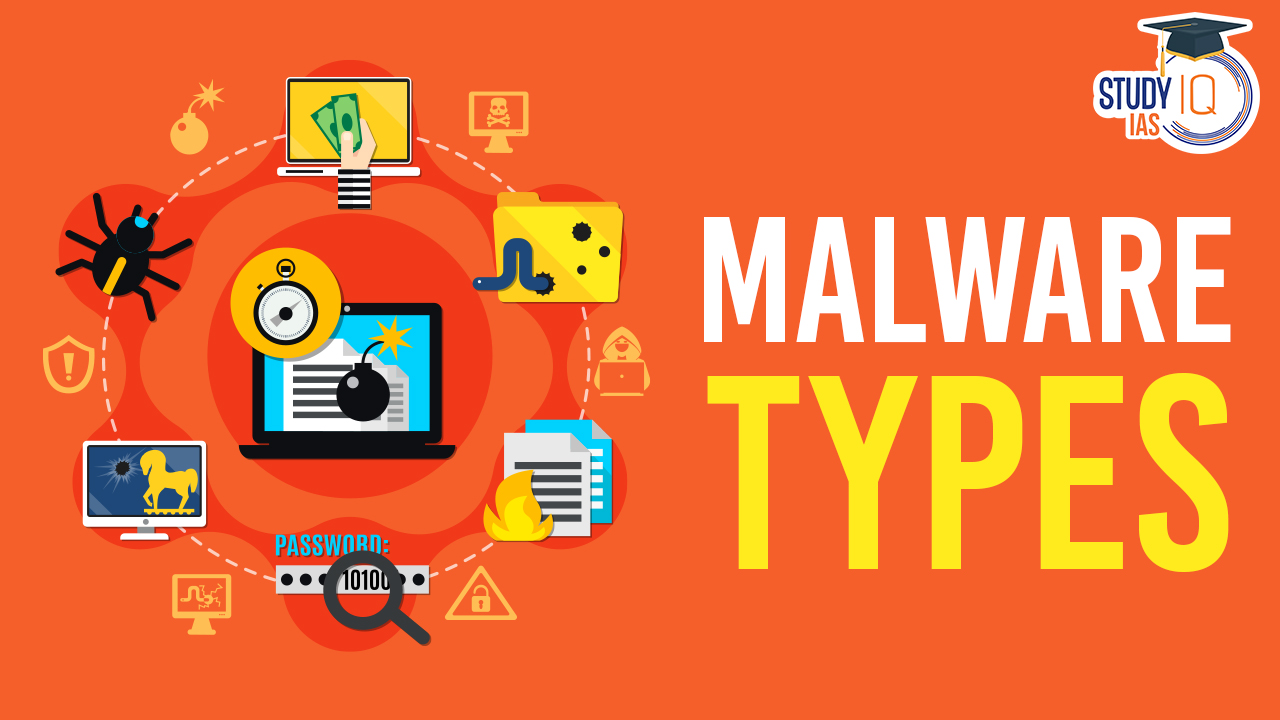
 Silicon Photonics Enables Low-power AI A...
Silicon Photonics Enables Low-power AI A...
 Genome India Project (GIP), Aim and Sign...
Genome India Project (GIP), Aim and Sign...
 Biomass Satellite, Key Objectives and Pa...
Biomass Satellite, Key Objectives and Pa...