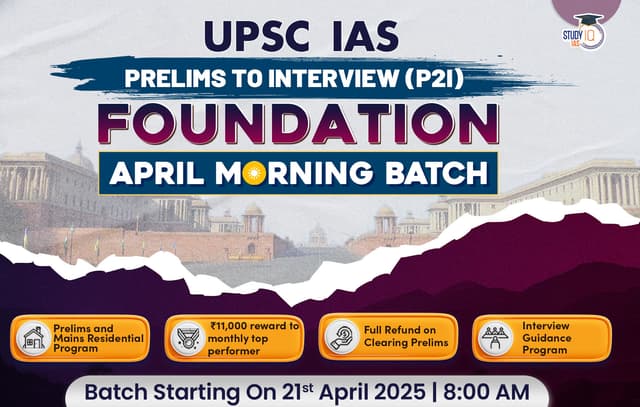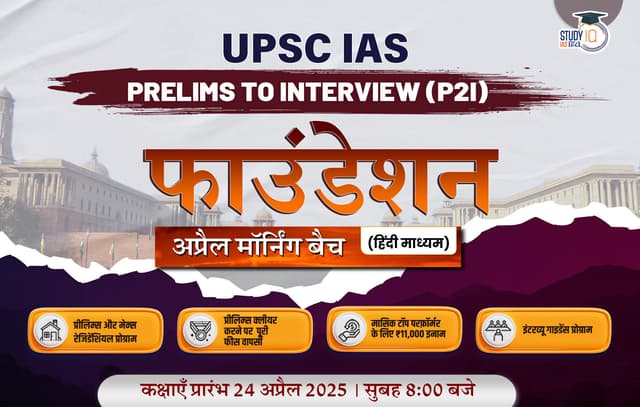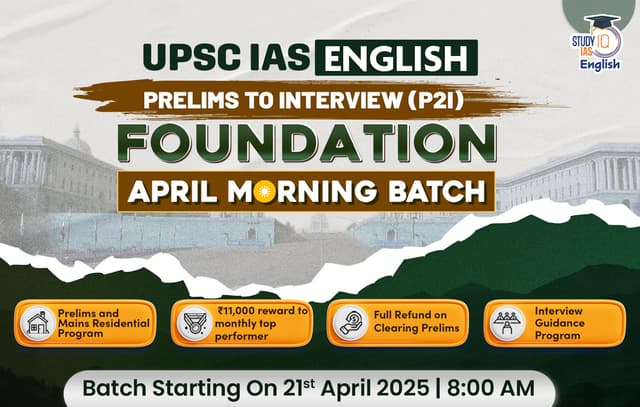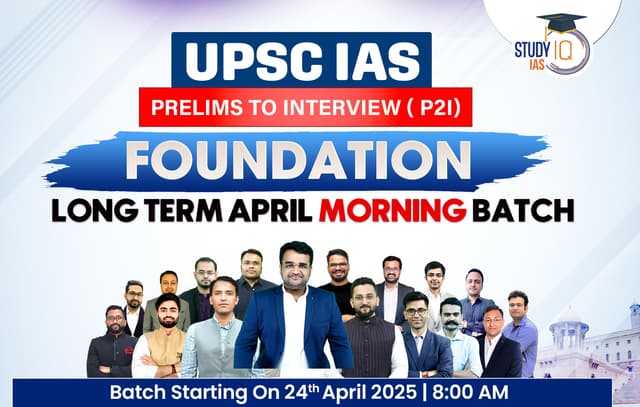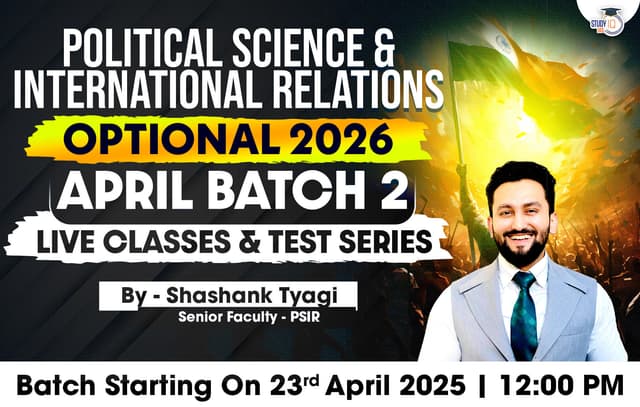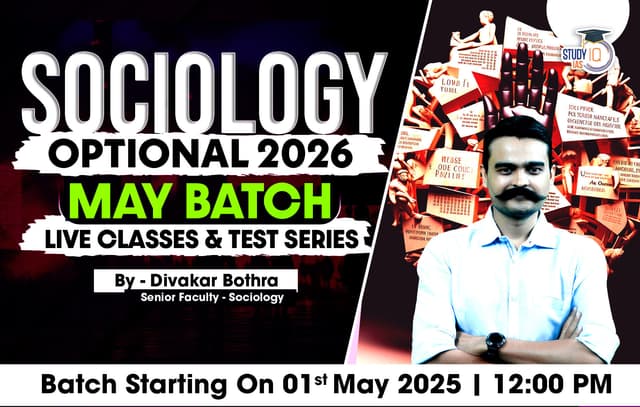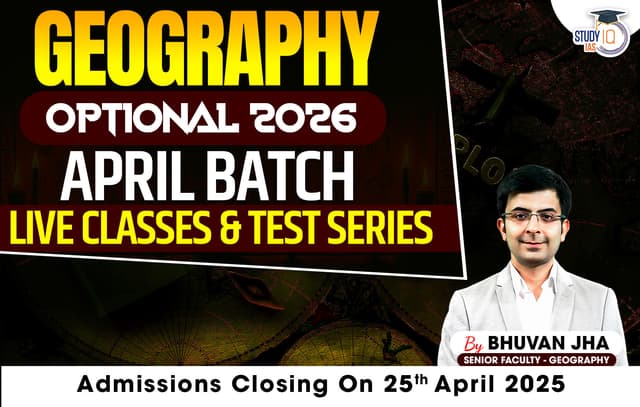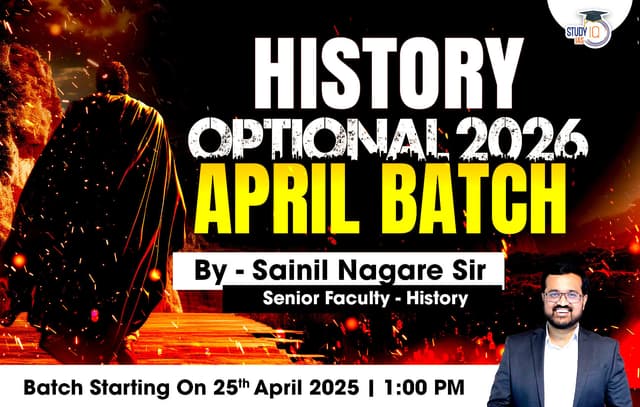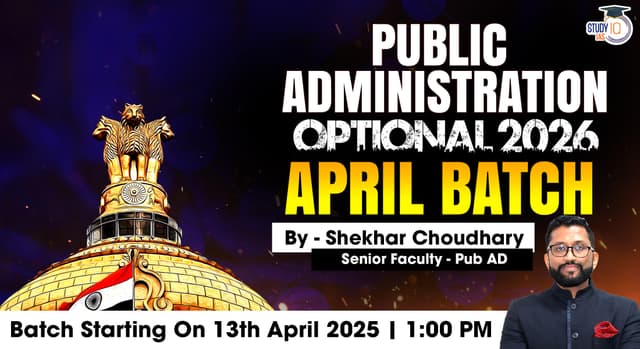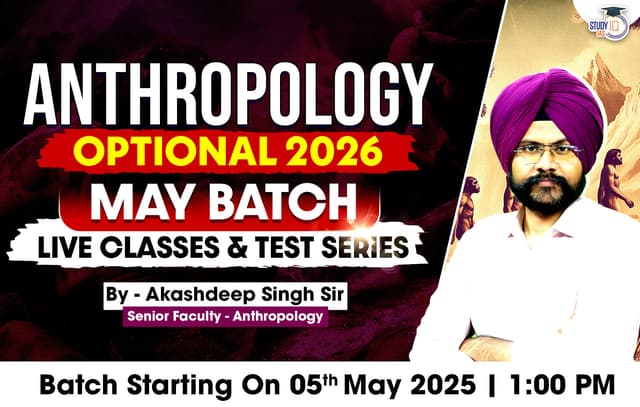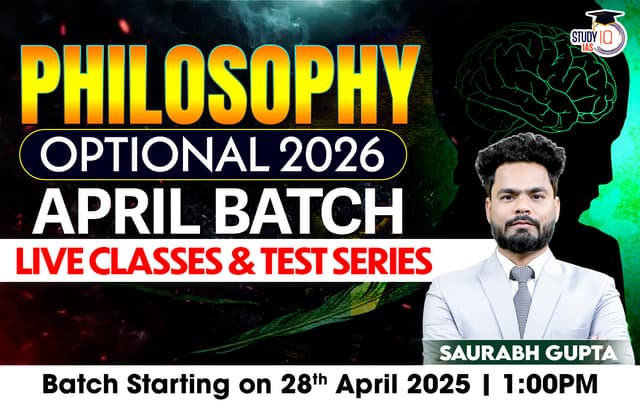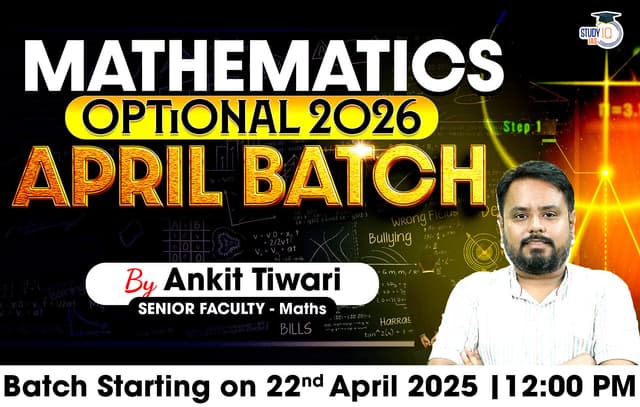Quiz: Daily Quiz 6 October 2023
Quiz-summary
0 of 5 questions completed
Questions:
- 1
- 2
- 3
- 4
- 5
Information
- Click on – ‘Start Quiz’ button
- Solve Questions
- Click on ‘Next’ button
- Click on ‘Finish Quiz’ button
- Now click on ‘View Questions’ button – here you will see solutions and links.
- The test contains a total of 5 questions.
- Click on the most appropriate option to mark it as your answer.
- You will be awarded Two marks for each correct answer.
- You can change your answer by clicking on some other option.
- A Number list of all questions appears at the top side of the screen.
- You can access the questions in any order by clicking on the question number given on the number list.
- You can use rough sheets while taking the test.
- Do not use calculators, log tables, dictionaries, or any other printed/online reference material during the test.
- Do not click the button “Finish Quiz” before completing the test. A test once submitted cannot be resumed.
You have already completed the quiz before. Hence you can not start it again.
Quiz is loading...
You must sign in or sign up to start the quiz.
You have to finish following quiz, to start this quiz:
- 1
- 2
- 3
- 4
- 5
- Answered
- Review
-
Question 1 of 5
1. Question
2 pointsRecently seen in news, the ‘Freedom on the Net 2023’ report is released by which one of the following organisation?
Correct
Explanation:
- Option (2) is correct: Global internet freedom declined for a thirteenth consecutive year in 2023, according to the Freedom on the Net 2023 Report. The Freedom on the Net 2023 Report is an annual report published by the Freedom House. Freedom House is a non-profit organization based in Washington, D.C. It conducts research and advocacy on democracy, political freedom, and human rights. Freedom House also publishes the Freedom in the World report annually. The report assessed the state of internet freedom in 70 countries based on the following five censorship methods:
- Internet connectivity restrictions,
- blocks on social media platforms,
- blocks on websites,
- blocks on VPNs, and
- Forced removal of content.
Incorrect
Explanation:
- Option (2) is correct: Global internet freedom declined for a thirteenth consecutive year in 2023, according to the Freedom on the Net 2023 Report. The Freedom on the Net 2023 Report is an annual report published by the Freedom House. Freedom House is a non-profit organization based in Washington, D.C. It conducts research and advocacy on democracy, political freedom, and human rights. Freedom House also publishes the Freedom in the World report annually. The report assessed the state of internet freedom in 70 countries based on the following five censorship methods:
- Internet connectivity restrictions,
- blocks on social media platforms,
- blocks on websites,
- blocks on VPNs, and
- Forced removal of content.
-
Question 2 of 5
2. Question
2 pointsWith reference to Elderly Population in India, consider the following statements:
- More than 50 percent of India’s total elderly population lives in urban areas.
- The central Indian region has a younger population as compared to western India.
- As per the India Ageing Report of 2023, the share of the population over the age of 60 years is projected to nearly double in 2050.
How many of the statements given above are correct?
Correct
Explanation:
India’s increasingly greying population calls for the need to pay urgent attention to senior citizens and their mental health.
- Statement 1 is incorrect: According to the Maintenance and Welfare of Parents and Senior Citizens Act, 2007, a senior citizen is any person being a citizen of India, who has attained the age of sixty years or above. Of the total World’s Elderly Population, 1/8th live in India. According to Population Census 2011, there are nearly 104 million elderly persons in India which has increased from 5.5% in 1951 to 8.6% in 2011. With respect to rural and urban areas, more than 73 million persons i.e. 71% of elderly population resides in rural areas while 31 million or 29% of elderly population are in urban areas.
- Statement 2 is correct: States in the southern region and select northern states like Himachal Pradesh and Punjab report a higher share of the elderly population than the national average. In contrast, states with higher fertility rates like Bihar and Uttar Pradesh will see an increase in the share of the elderly population but at a lower level than the national average. Compared to southern and western India, central and north-eastern regions have the younger group of states as indicated by the ageing index.
- Statement 3 is correct: “India Ageing Report 2023″ was recently released by UNFPA (United Nations Population Fund) India, in collaboration with the International Institute for Population Sciences (IIPS). The share of population over the age of 60 years is projected to increase from 5 percent in 2022 to 15 percent in 2036, and 20.8 percent in 2050. By the end of the century, the elderly will constitute over 36 percent of the total population of the country.
Incorrect
Explanation:
India’s increasingly greying population calls for the need to pay urgent attention to senior citizens and their mental health.
- Statement 1 is incorrect: According to the Maintenance and Welfare of Parents and Senior Citizens Act, 2007, a senior citizen is any person being a citizen of India, who has attained the age of sixty years or above. Of the total World’s Elderly Population, 1/8th live in India. According to Population Census 2011, there are nearly 104 million elderly persons in India which has increased from 5.5% in 1951 to 8.6% in 2011. With respect to rural and urban areas, more than 73 million persons i.e. 71% of elderly population resides in rural areas while 31 million or 29% of elderly population are in urban areas.
- Statement 2 is correct: States in the southern region and select northern states like Himachal Pradesh and Punjab report a higher share of the elderly population than the national average. In contrast, states with higher fertility rates like Bihar and Uttar Pradesh will see an increase in the share of the elderly population but at a lower level than the national average. Compared to southern and western India, central and north-eastern regions have the younger group of states as indicated by the ageing index.
- Statement 3 is correct: “India Ageing Report 2023″ was recently released by UNFPA (United Nations Population Fund) India, in collaboration with the International Institute for Population Sciences (IIPS). The share of population over the age of 60 years is projected to increase from 5 percent in 2022 to 15 percent in 2036, and 20.8 percent in 2050. By the end of the century, the elderly will constitute over 36 percent of the total population of the country.
-
Question 3 of 5
3. Question
2 pointsConsider the following statements about Legislative Privileges:
- Statement I: The members of legislatures are immune to prosecution on bribery charges for their speech given in Parliament.
- Statement II: The Parliament has made a law to define various Legislative Privileges enjoyed by the legislators.
Which one of the following is correct in respect of the above statements?
Correct
Explanation:
- Statement I is correct: In the P V Narasimha Rao case 1988, the Supreme Court held that legislators were immune to prosecution on bribery charges for their speech or vote in Parliament. Recently a seven-judge Constitution Bench of the Supreme Court, in the case of Sita Soren vs. Union of India, reserved its earlier judgment given in the P V Narasimha Rao case in 1998 with respect to legislative privileges.
- Statement II is incorrect: Legislative Privileges are special rights and immunities enjoyed by the legislators for effective discharge of their legislative functions. These privileges are modelled on the Privilege Pattern of the British Parliament. Also, the Constitution gives the Legislature the right to define by law their powers and privileges. No law has so far been enacted by Parliament (and State Legislatures) in this regard. Article 105 and Article 194 of the Indian Constitution lay down the powers, privileges and immunities of Members of Parliament (MPs) and State Assemblies
Incorrect
Explanation:
- Statement I is correct: In the P V Narasimha Rao case 1988, the Supreme Court held that legislators were immune to prosecution on bribery charges for their speech or vote in Parliament. Recently a seven-judge Constitution Bench of the Supreme Court, in the case of Sita Soren vs. Union of India, reserved its earlier judgment given in the P V Narasimha Rao case in 1998 with respect to legislative privileges.
- Statement II is incorrect: Legislative Privileges are special rights and immunities enjoyed by the legislators for effective discharge of their legislative functions. These privileges are modelled on the Privilege Pattern of the British Parliament. Also, the Constitution gives the Legislature the right to define by law their powers and privileges. No law has so far been enacted by Parliament (and State Legislatures) in this regard. Article 105 and Article 194 of the Indian Constitution lay down the powers, privileges and immunities of Members of Parliament (MPs) and State Assemblies
-
Question 4 of 5
4. Question
2 pointsConsider the following statements about PUSA-44:
- It is a wheat variety grown extensively in the northern states of India.
- This variety requires less groundwater and fertilisers for its growth.
- This variety produces more post-harvest organic waste than other varieties of Rice.
How many of the statements given above are not correct?
Correct
Explanation:
- Statement 1 is incorrect: PUSA-44 is a dominant rice variety grown extensively in Punjab. It was developed in 1993 by the Delhi-based Indian Council of Agricultural Research (ICAR). Per acre yield from PUSA-44 is up to 6 quintals more than other varieties of paddy. The Chief Minister of Punjab has recently announced that the state will ban the cultivation of the PUSA-44 paddy variety from next year onwards.
- Statement 2 is incorrect: PUSA-44 is a long-duration variety, taking around 160 days to mature than recommended Parmal Rice (PR) varieties. PUSA-44 requires 5-6 extra cycles of irrigation PUSA 44 stresses the groundwater, requires higher chemical load and more use of electricity to run tube wells.
- Statement 3 is correct: Post-harvest organic waste generation is higher in this variety that further contributes to pollution when stubble is burnt. There is also a high cost of input and machinery required for cultivation of PUSA 44.
Question Hack: Both statement 1 and 3 cannot be correct together. The first statement talks about wheat while the last statement talks about rice. Hence we know at least one statement is definitely incorrect.
Incorrect
Explanation:
- Statement 1 is incorrect: PUSA-44 is a dominant rice variety grown extensively in Punjab. It was developed in 1993 by the Delhi-based Indian Council of Agricultural Research (ICAR). Per acre yield from PUSA-44 is up to 6 quintals more than other varieties of paddy. The Chief Minister of Punjab has recently announced that the state will ban the cultivation of the PUSA-44 paddy variety from next year onwards.
- Statement 2 is incorrect: PUSA-44 is a long-duration variety, taking around 160 days to mature than recommended Parmal Rice (PR) varieties. PUSA-44 requires 5-6 extra cycles of irrigation PUSA 44 stresses the groundwater, requires higher chemical load and more use of electricity to run tube wells.
- Statement 3 is correct: Post-harvest organic waste generation is higher in this variety that further contributes to pollution when stubble is burnt. There is also a high cost of input and machinery required for cultivation of PUSA 44.
Question Hack: Both statement 1 and 3 cannot be correct together. The first statement talks about wheat while the last statement talks about rice. Hence we know at least one statement is definitely incorrect.
-
Question 5 of 5
5. Question
2 pointsConsider the following statements:
- Jeevan Pramaan is a digital life certificate for pensioners to simplify the pension verification process.
- Rashtriya Vayoshri Yojana scheme aims to provide physical aid and assisted living devices to senior citizens.
Which of the statements given above is/are correct?
Correct
Explanation:
- Statement 1 is correct: Jeevan Pramaan is a digital life certificate for pensioners. Jeevan Pramaan is a biometric enabled digital service for pensioners. Pensioners of Central Government, State Government or any other Government organization can take benefit of this facility. It aims to streamline the process of getting this certificate and making it hassle free and much easier for the pensioners.
- Statement 2 is correct: Rashtriya Vayoshri Yojana is a scheme for providing physical Aids and Assisted living devices to Senior Citizens. The Department of Social Justice and Empowerment is implementing the scheme of Rashtriya Vayoshri Yojana (RVY).The scheme was launched in 2017 for providing physical aids and assisted-living devices to senior citizens belonging to the Below Poverty Line (BPL) category. The scheme has been revised in the year 2020-21. After the revision, the assisted-living devices are being provided to the senior citizens belonging to the BPL category and also to the senior citizens with monthly income not more than Rs.15000/-.
Incorrect
Explanation:
- Statement 1 is correct: Jeevan Pramaan is a digital life certificate for pensioners. Jeevan Pramaan is a biometric enabled digital service for pensioners. Pensioners of Central Government, State Government or any other Government organization can take benefit of this facility. It aims to streamline the process of getting this certificate and making it hassle free and much easier for the pensioners.
- Statement 2 is correct: Rashtriya Vayoshri Yojana is a scheme for providing physical Aids and Assisted living devices to Senior Citizens. The Department of Social Justice and Empowerment is implementing the scheme of Rashtriya Vayoshri Yojana (RVY).The scheme was launched in 2017 for providing physical aids and assisted-living devices to senior citizens belonging to the Below Poverty Line (BPL) category. The scheme has been revised in the year 2020-21. After the revision, the assisted-living devices are being provided to the senior citizens belonging to the BPL category and also to the senior citizens with monthly income not more than Rs.15000/-.
Results
0 of 5 questions answered correctly
Your time:
Time has elapsed
You have reached 0 of 0 points, (0)
| Average score |
|
| Your score |
|
Categories
- Not categorized 0%
| Pos. | Name | Entered on | Points | Result |
|---|---|---|---|---|
| Table is loading | ||||
| No data available | ||||
Sharing is caring!

 Daily Quiz 19 April 2025
Daily Quiz 19 April 2025
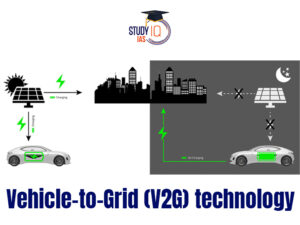 Vehicle-to-Grid (V2G) Technology and its...
Vehicle-to-Grid (V2G) Technology and its...
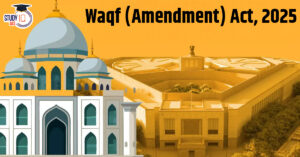 Waqf Act (Amendment) 2025: Key Highlight...
Waqf Act (Amendment) 2025: Key Highlight...