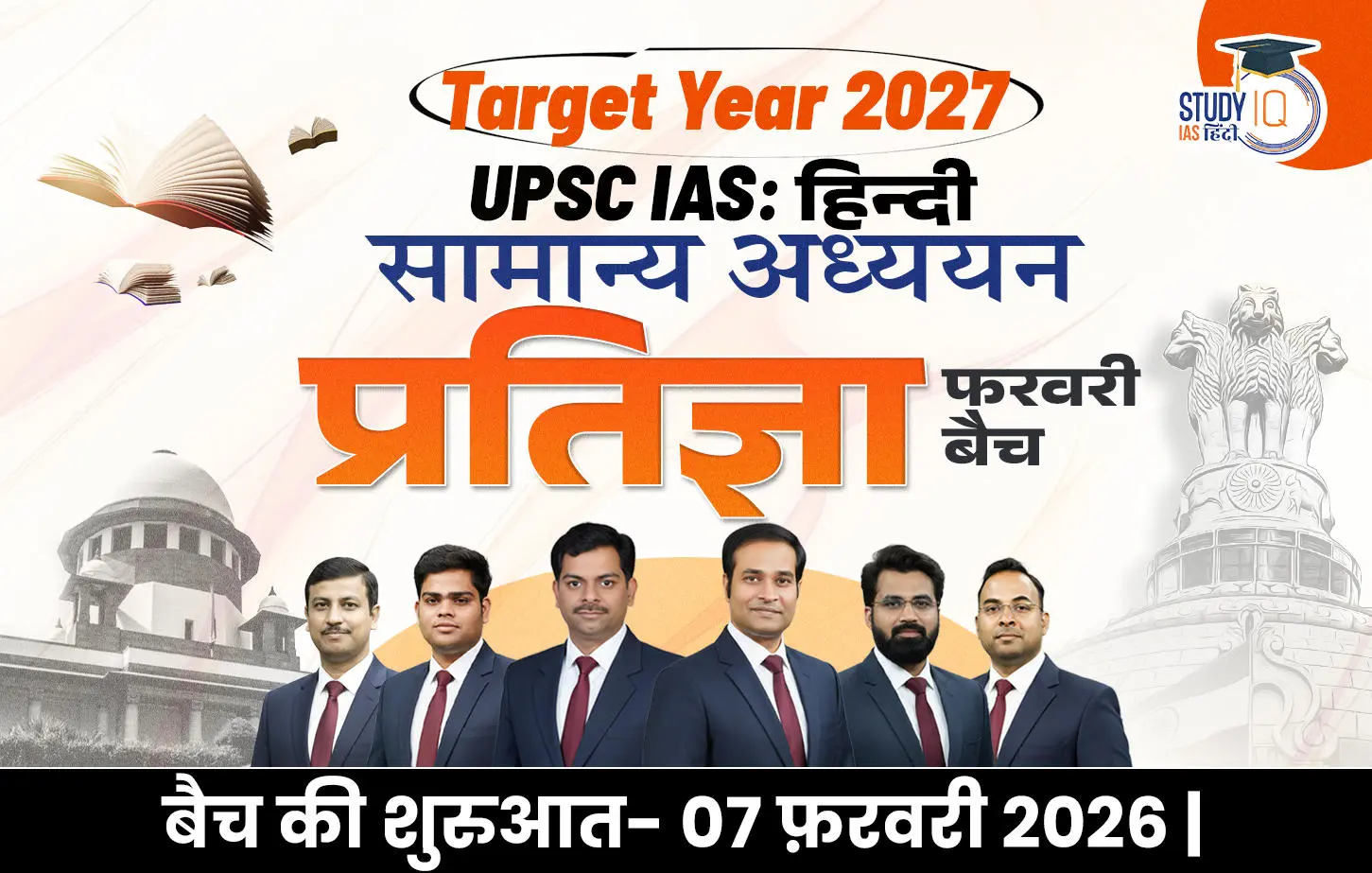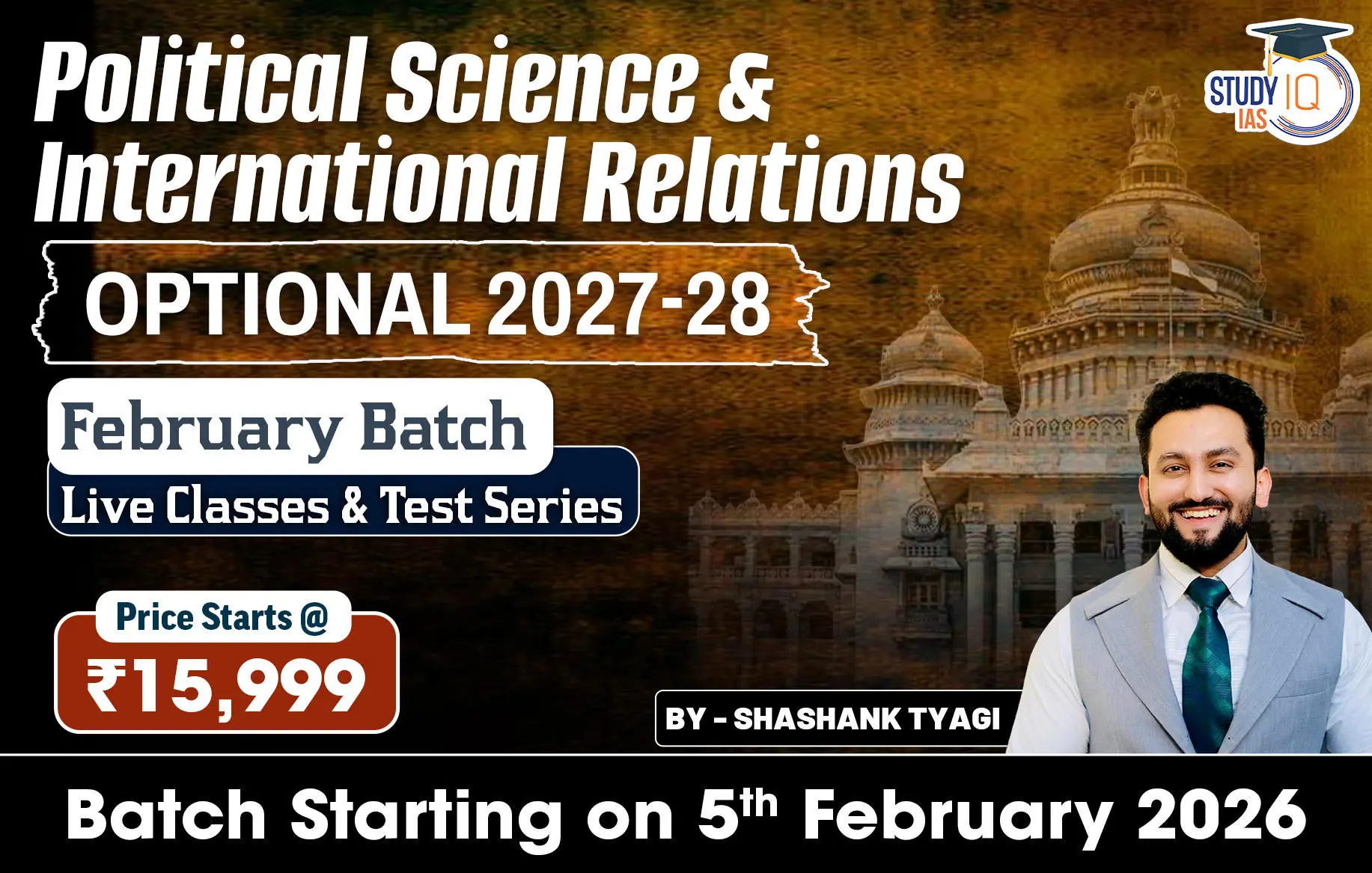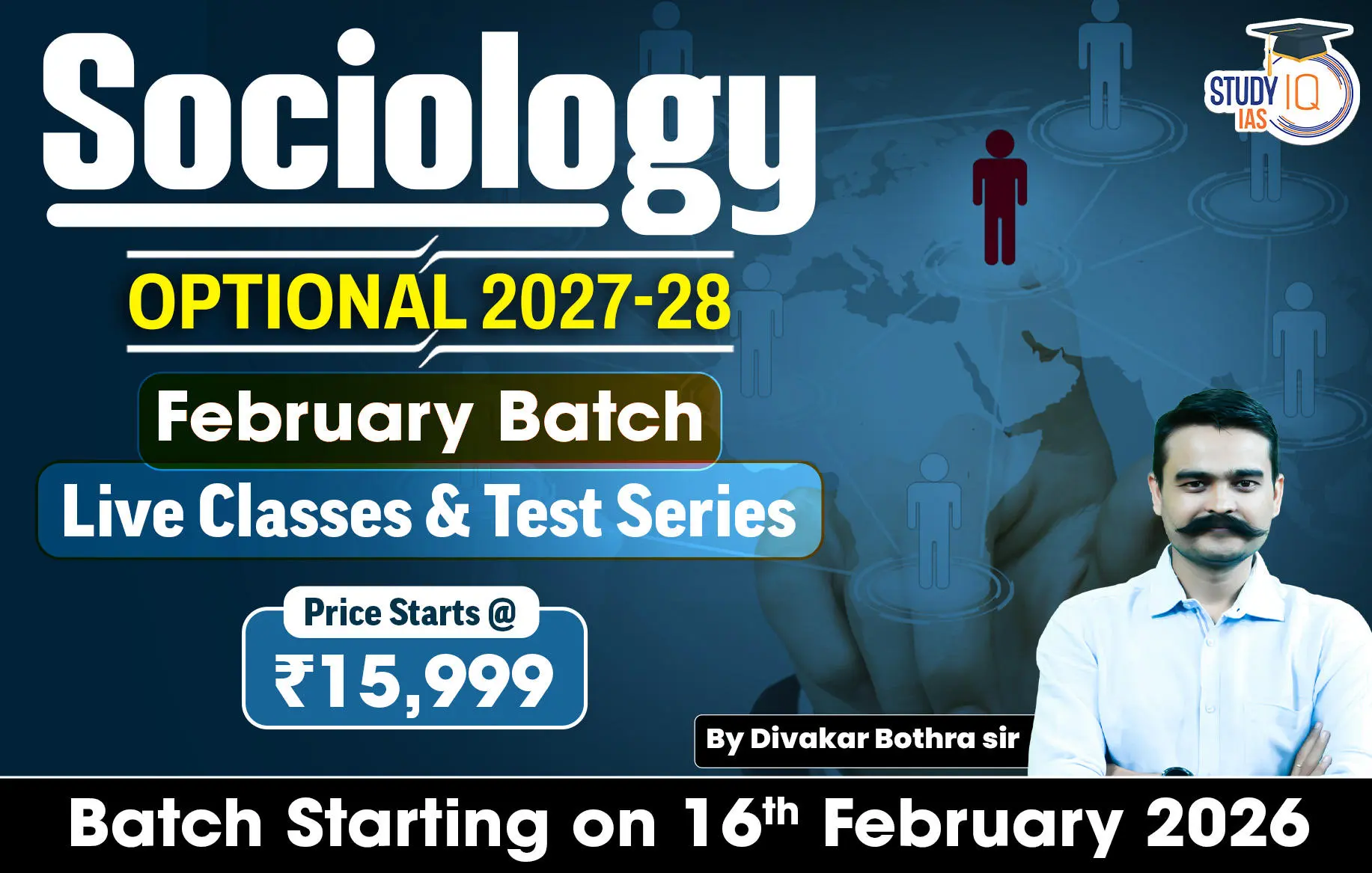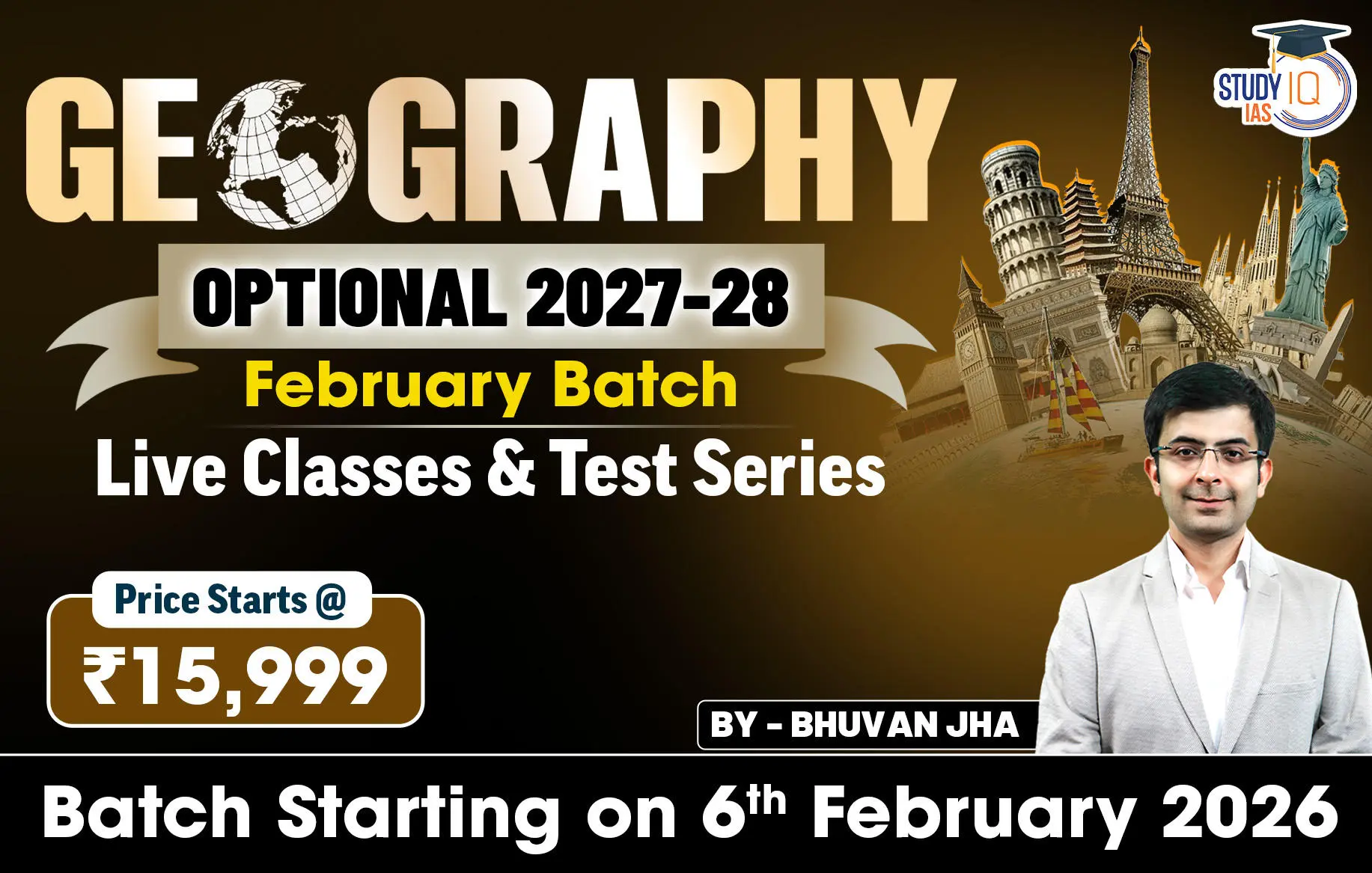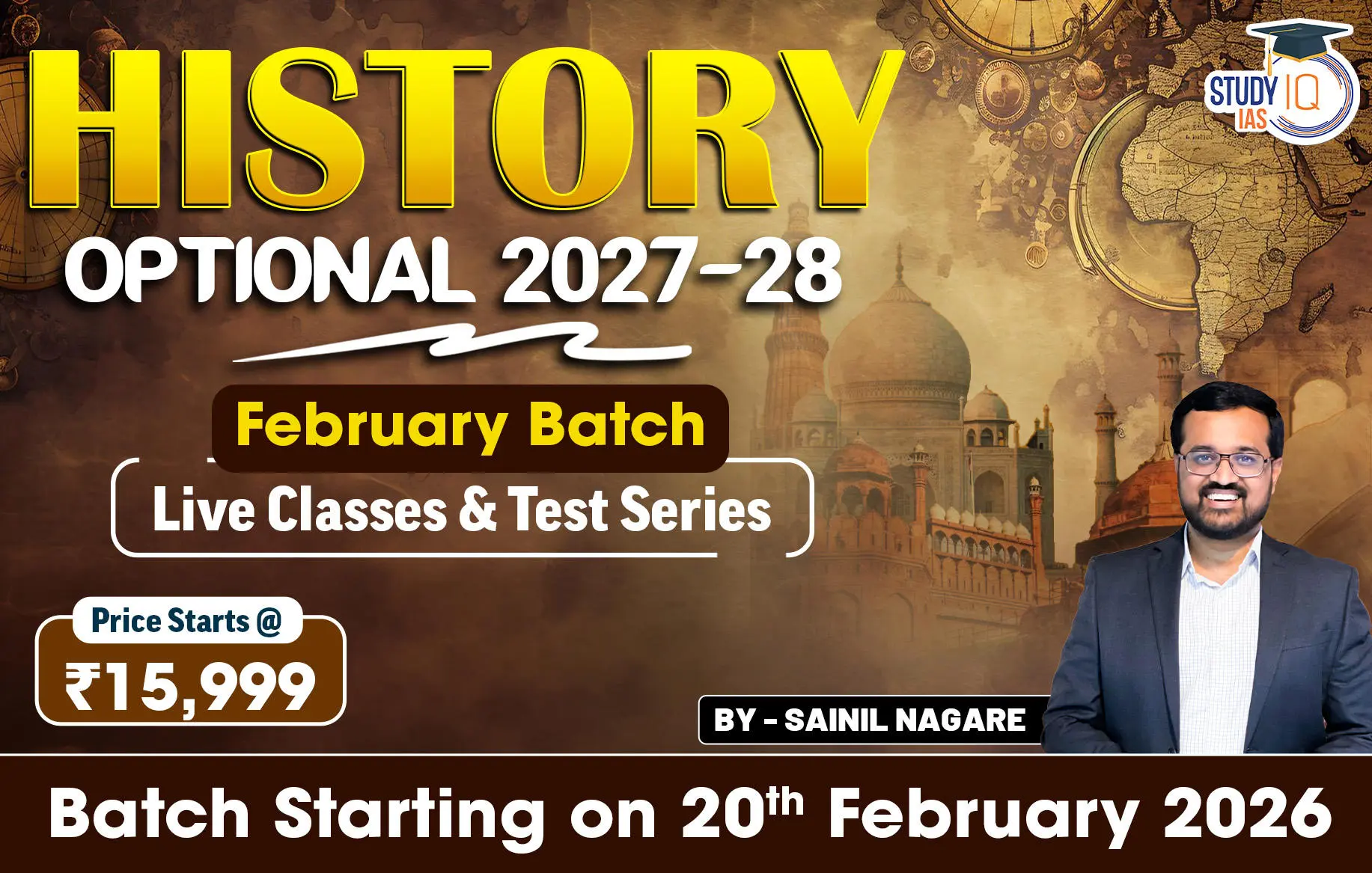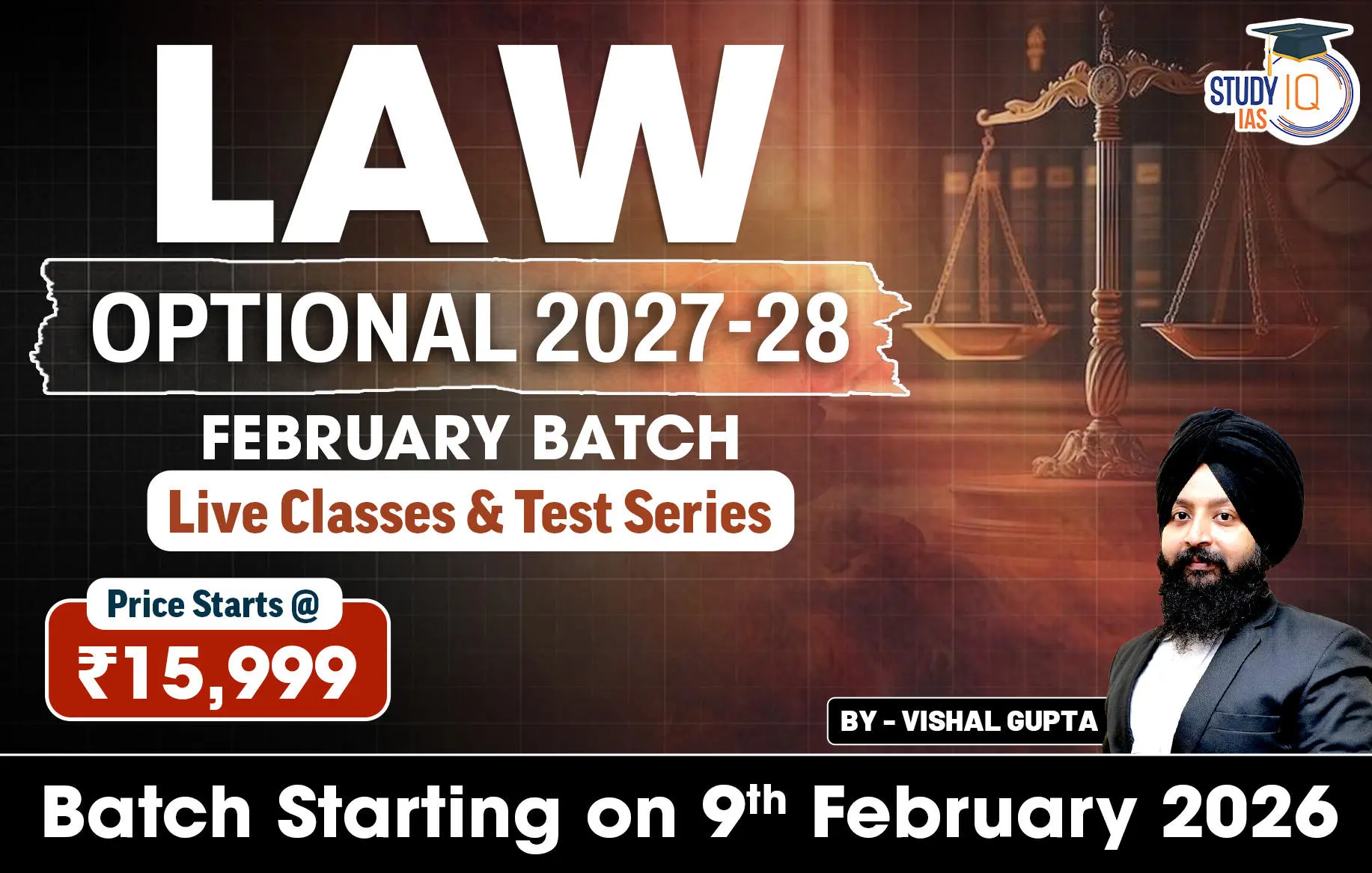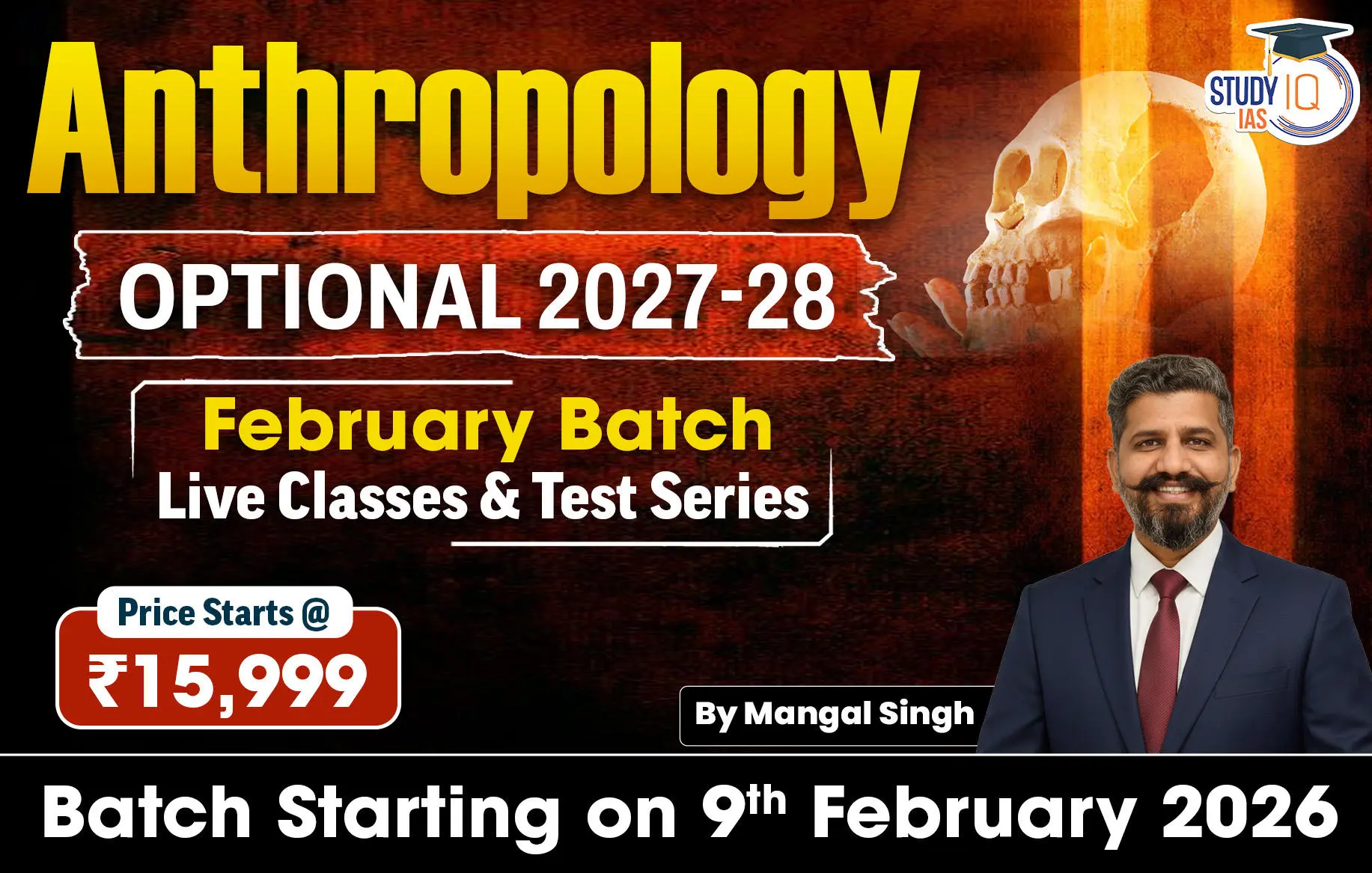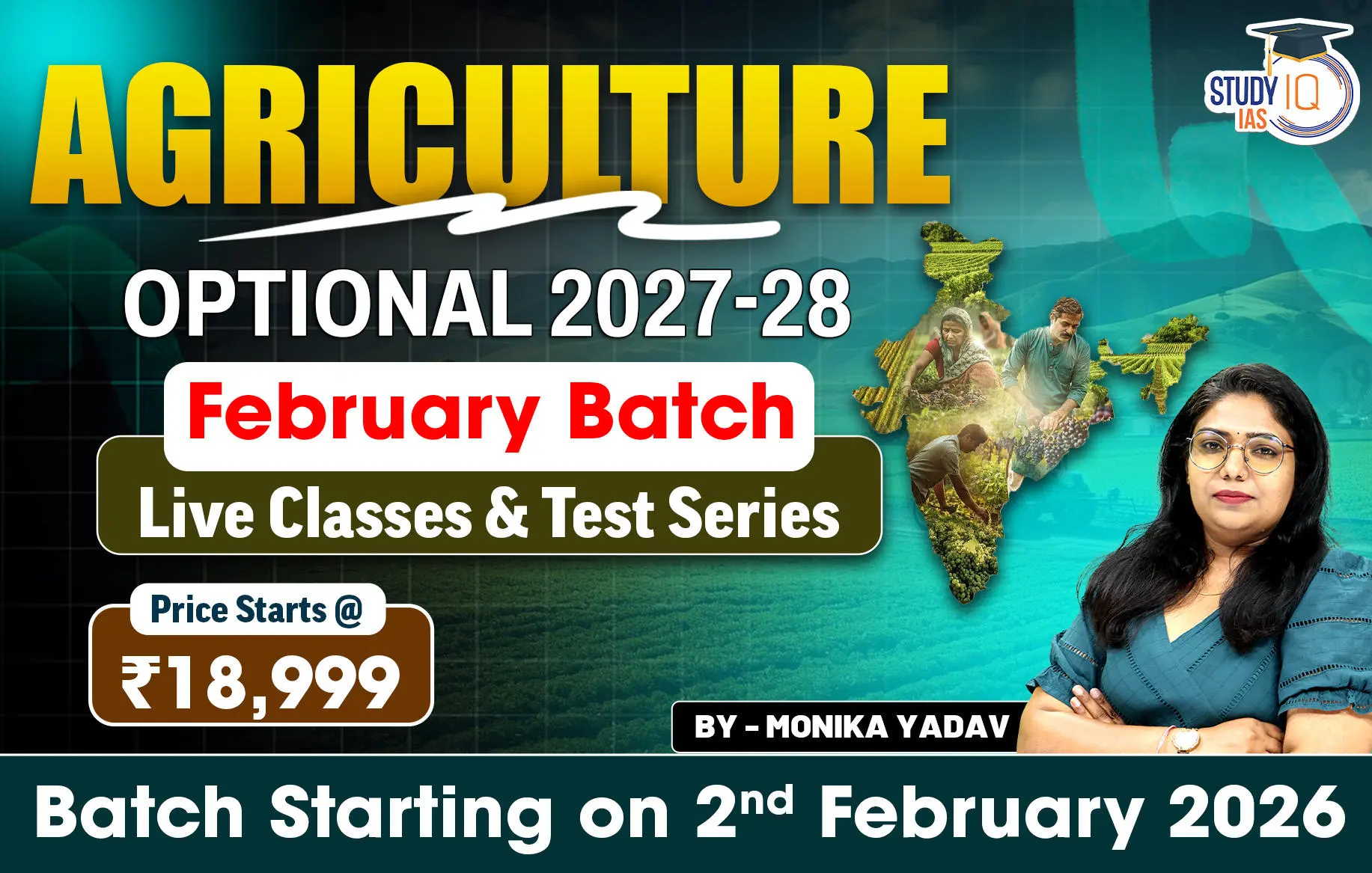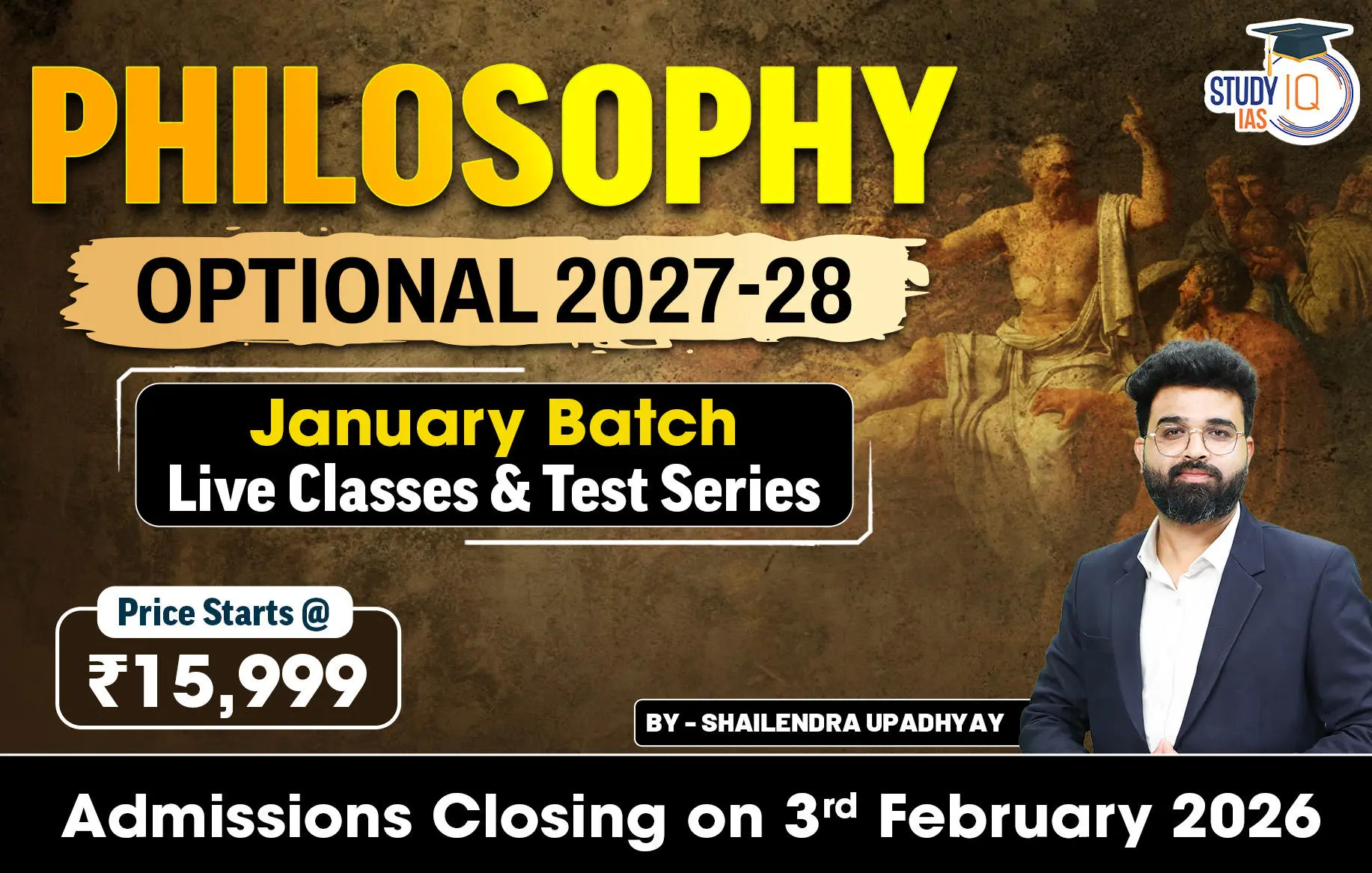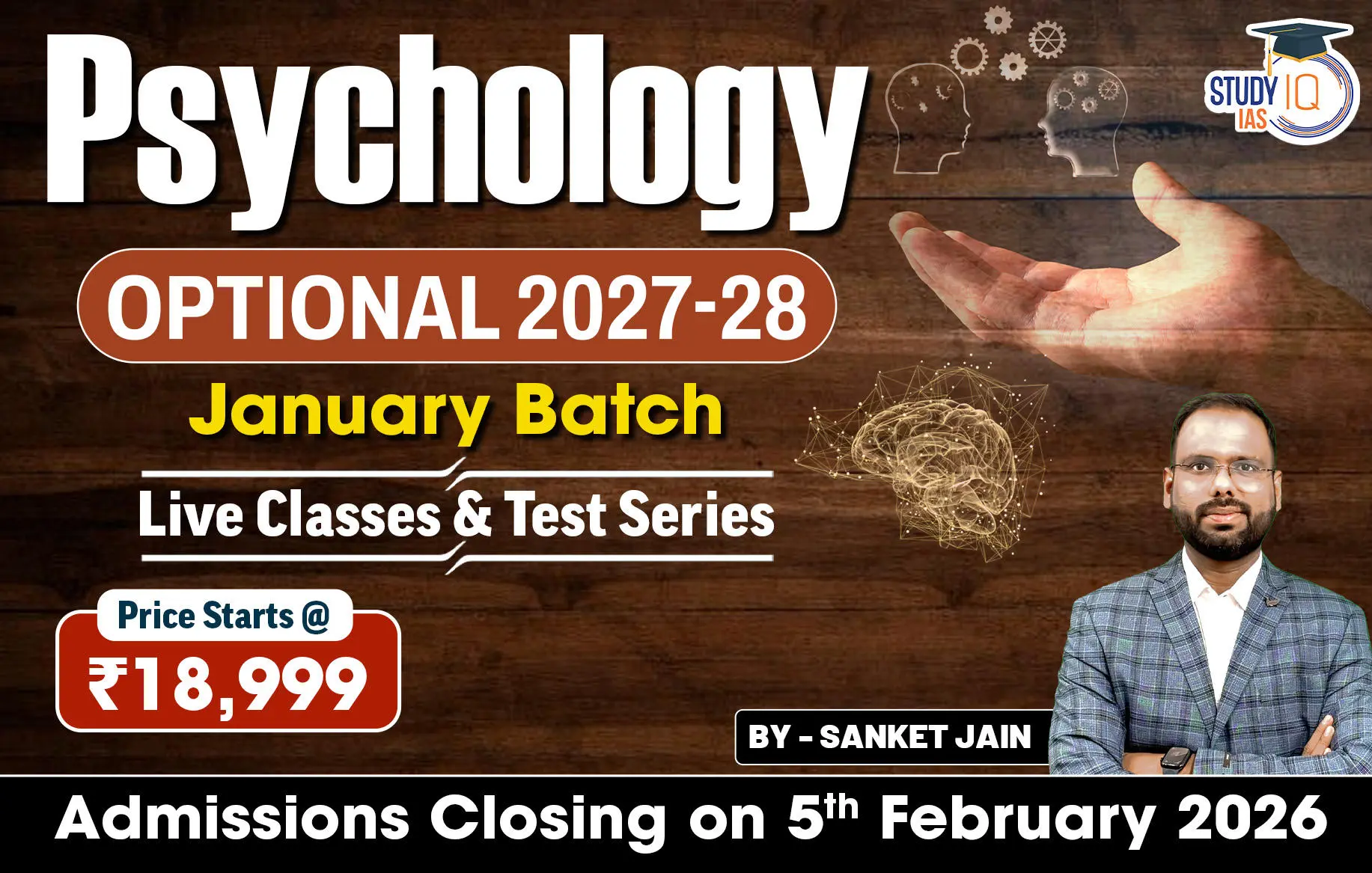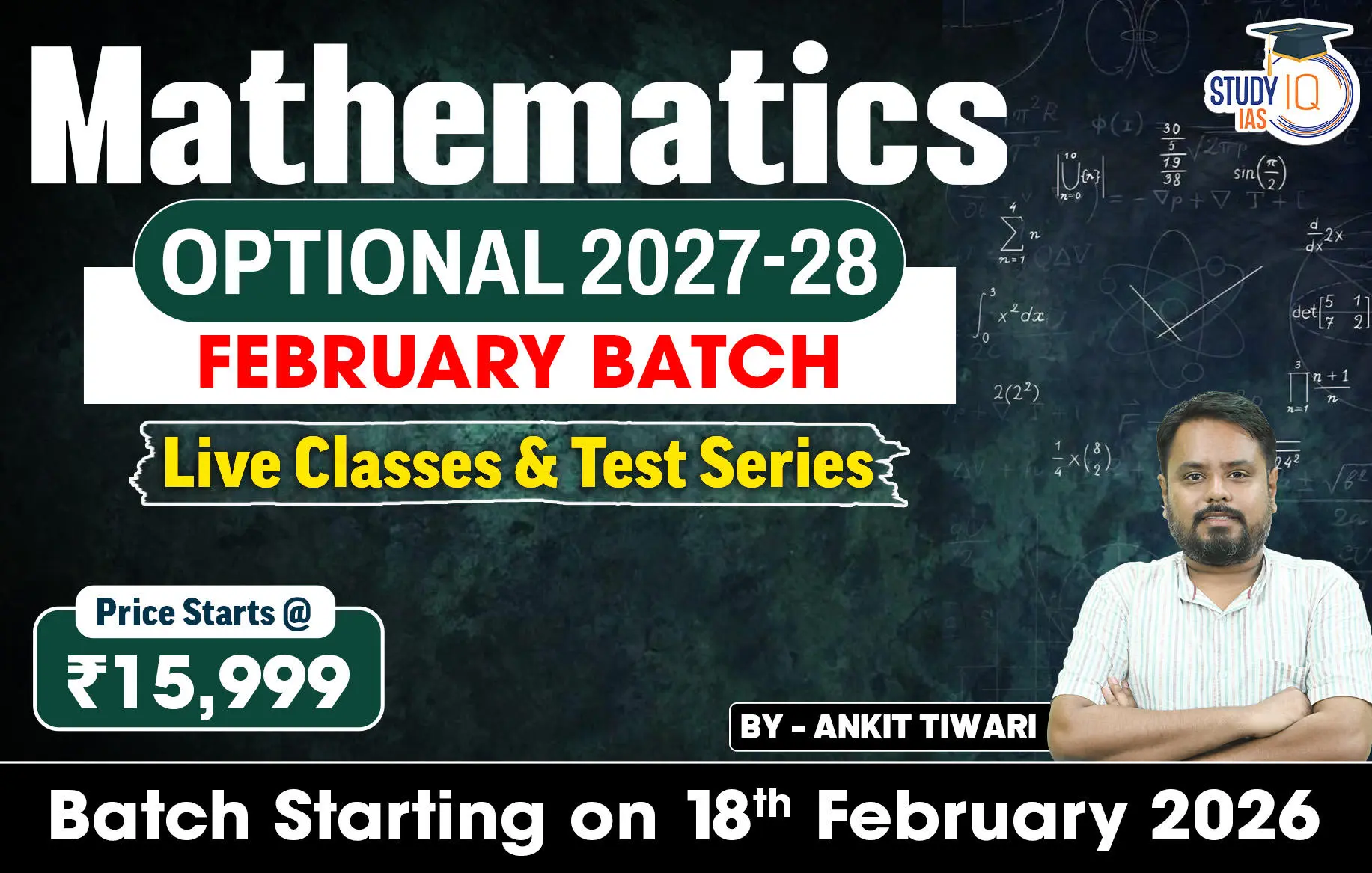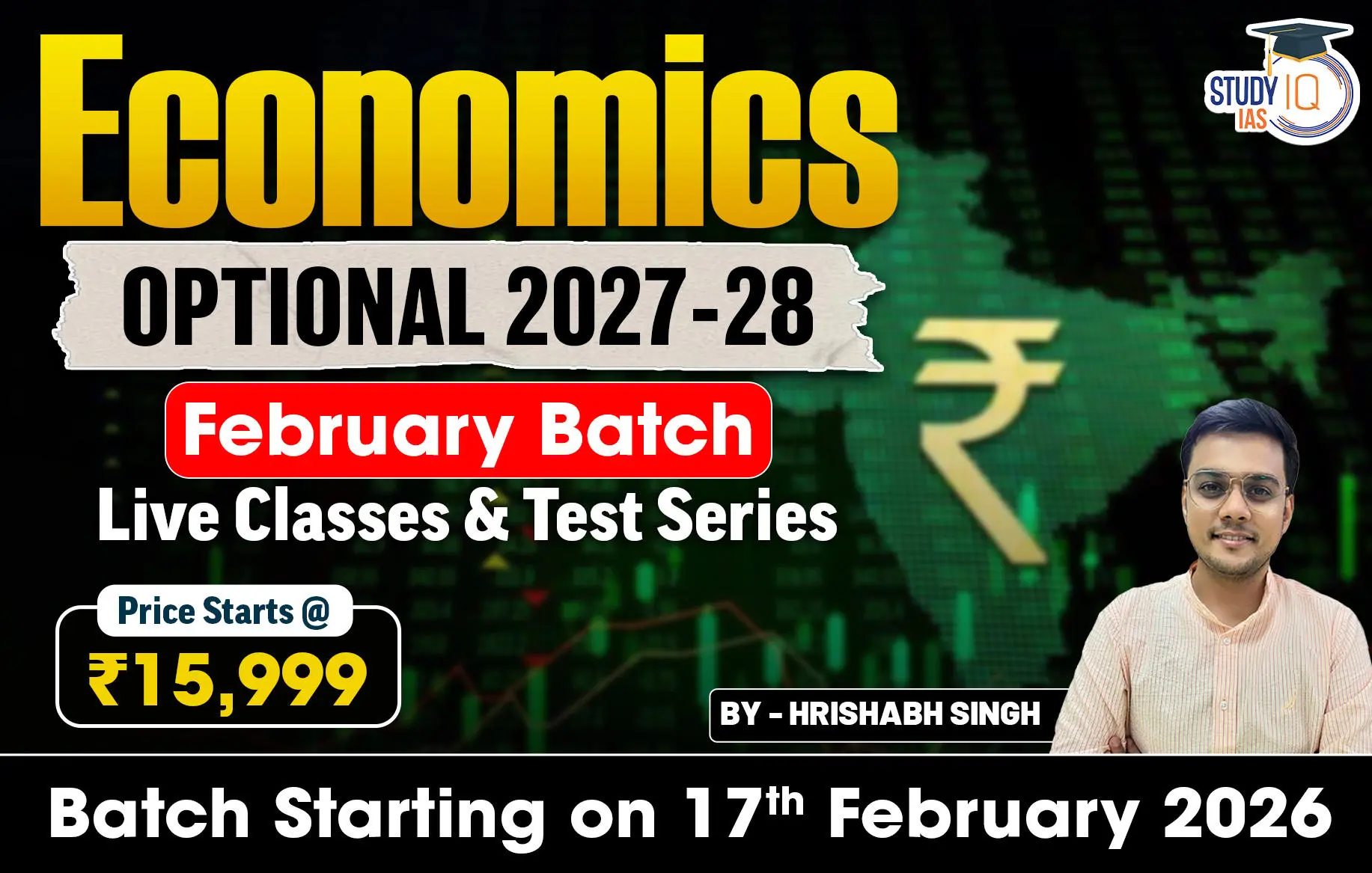Daily Quiz 30 October 2024
Quiz-summary
0 of 5 questions completed
Questions:
- 1
- 2
- 3
- 4
- 5
Information
- Click on – ‘Start Quiz’ button
- Solve Questions
- Click on ‘Next’ button
- Click on ‘Finish Quiz’ button
- Now click on ‘View Questions’ button – here you will see solutions and links.
- The test contains a total of 5 questions.
- Click on the most appropriate option to mark it as your answer.
- You will be awarded Two marks for each correct answer.
- You can change your answer by clicking on some other option.
- A Number list of all questions appears at the top side of the screen.
- You can access the questions in any order by clicking on the question number given on the number list.
- You can use rough sheets while taking the test.
- Do not use calculators, log tables, dictionaries, or any other printed/online reference material during the test.
- Do not click the button “Finish Quiz” before completing the test. A test once submitted cannot be resumed.
You have already completed the quiz before. Hence you can not start it again.
Quiz is loading...
You must sign in or sign up to start the quiz.
You have to finish following quiz, to start this quiz:
- 1
- 2
- 3
- 4
- 5
- Answered
- Review
-
Question 1 of 5
1. Question
1 pointsConsider the following statements with reference to Western Hoolock Gibbons:
1. They are found only in India.
2. They are listed as Critically Endangered on the IUCN Red List of Threatened Species.
3. They are known for their distinct ‘hook-o’ calls.
4. They have an arboreal mode of life with specialised adaptations.
How many of the above statements are correct?Correct
Answer: B
Explanation:
● Statement 1 is not correct: Western hoolock gibbons (Hoolock hoolock) have distribution range extending from eastern Bangladesh, through the north-eastern Indian states of Arunachal Pradesh, Assam, Manipur, Meghalaya, Mizoram, Nagaland, and Tripura, and north-western part of Myanmar (west of the Chindwin River).
○ The Western Hoolock gibbon is one of the 20 gibbon species in the world, with the 20.98 sq km Hollongapar Gibbon Sanctuary being its last stronghold. The sanctuary is home to seven primate species, the Bengal slow loris, elephants, 219 bird species, over 200 butterfly species, and rare reptiles.
● Statement 2 is not correct: They are listed as Endangered on the IUCN Red List of Threatened Species.
● Statement 3 is correct: They are known for their distinct ‘hook-o, hook-o, hook-o’ calls, which can be heard from up to a kilometre away.
● Statement 4 is correct: Gibbons are specialized for an arboreal mode of life with specialized adaptations that enable brachiation and suspensory feeding. They have long forelimbs with long digits and prehensile feet with flexible ankle joints that enable brachiation enabling bipedal walking.Incorrect
Answer: B
Explanation:
● Statement 1 is not correct: Western hoolock gibbons (Hoolock hoolock) have distribution range extending from eastern Bangladesh, through the north-eastern Indian states of Arunachal Pradesh, Assam, Manipur, Meghalaya, Mizoram, Nagaland, and Tripura, and north-western part of Myanmar (west of the Chindwin River).
○ The Western Hoolock gibbon is one of the 20 gibbon species in the world, with the 20.98 sq km Hollongapar Gibbon Sanctuary being its last stronghold. The sanctuary is home to seven primate species, the Bengal slow loris, elephants, 219 bird species, over 200 butterfly species, and rare reptiles.
● Statement 2 is not correct: They are listed as Endangered on the IUCN Red List of Threatened Species.
● Statement 3 is correct: They are known for their distinct ‘hook-o, hook-o, hook-o’ calls, which can be heard from up to a kilometre away.
● Statement 4 is correct: Gibbons are specialized for an arboreal mode of life with specialized adaptations that enable brachiation and suspensory feeding. They have long forelimbs with long digits and prehensile feet with flexible ankle joints that enable brachiation enabling bipedal walking. -
Question 2 of 5
2. Question
1 pointsConsider the following statements:
- In type 1 diabetes, the pancreas makes less insulin than used to, and your body becomes resistant to insulin.
- Unlike type 1, type 2 diabetes is not an autoimmune disorder.
- An engineered insulin named NNC2215 has an “on-and-off switch” that automatically responds to changing blood glucose levels.
How many of the above statements are correct?
Correct
Answer: B
Explanation:
- Statement 1 is not correct: In diabetes type 1, the pancreas does not make insulin, because the body’s immune system attacks the islet cells in the pancreas that make insulin. In diabetes type 2, the pancreas makes less insulin than used to, and your body becomes resistant to insulin. This means your body has insulin, but stops being able to use it.
- Statement 2 is correct: While both types of diabetes have inherited or genetic aspects, the insulin resistance that causes type 2 is related to having too much body fat. Unlike type 1, type 2 diabetes is not an autoimmune disorder.
- Statement 3 is correct: An international team of scientists from companies in Denmark, the UK, and Czechia, as well as the University of Britol, have modified the insulin molecule itself to give it an “on-and-off switch” that automatically responds to changing blood glucose levels. The newly developed insulin named NNC2215 comprises two parts: a ring-shaped structure, and a molecule with a similar shape to glucose called a glucoside. When blood sugar levels are low, the glucoside binds to the ring, keeping the insulin in an inactive state to prevent further lowering of blood sugar. But, as blood glucose rises, the glucoside is replaced by glucose itself, triggering the insulin to shift its shape and become active, helping bring blood sugar levels down to safer ranges.
Incorrect
Answer: B
Explanation:
- Statement 1 is not correct: In diabetes type 1, the pancreas does not make insulin, because the body’s immune system attacks the islet cells in the pancreas that make insulin. In diabetes type 2, the pancreas makes less insulin than used to, and your body becomes resistant to insulin. This means your body has insulin, but stops being able to use it.
- Statement 2 is correct: While both types of diabetes have inherited or genetic aspects, the insulin resistance that causes type 2 is related to having too much body fat. Unlike type 1, type 2 diabetes is not an autoimmune disorder.
- Statement 3 is correct: An international team of scientists from companies in Denmark, the UK, and Czechia, as well as the University of Britol, have modified the insulin molecule itself to give it an “on-and-off switch” that automatically responds to changing blood glucose levels. The newly developed insulin named NNC2215 comprises two parts: a ring-shaped structure, and a molecule with a similar shape to glucose called a glucoside. When blood sugar levels are low, the glucoside binds to the ring, keeping the insulin in an inactive state to prevent further lowering of blood sugar. But, as blood glucose rises, the glucoside is replaced by glucose itself, triggering the insulin to shift its shape and become active, helping bring blood sugar levels down to safer ranges.
-
Question 3 of 5
3. Question
1 pointsRecently seen in the news, ‘Global Digital Compact’ (GDC) was adopted at:
Correct
Answer: A
Explanation:
- Option A is correct: In the recently concluded ‘Summit of the Future’ organised by the United Nations, member countries adopted the ‘Global Digital Compact’ (GDC).
- The GDC is not a binding law but a diplomatic instrument with a set of shared goals for governments, institutions, firms, and other stakeholders to bear in mind. Once there is greater adherence, the terms of the compact may become soft laws in each country.
Incorrect
Answer: A
Explanation:
- Option A is correct: In the recently concluded ‘Summit of the Future’ organised by the United Nations, member countries adopted the ‘Global Digital Compact’ (GDC).
- The GDC is not a binding law but a diplomatic instrument with a set of shared goals for governments, institutions, firms, and other stakeholders to bear in mind. Once there is greater adherence, the terms of the compact may become soft laws in each country.
-
Question 4 of 5
4. Question
1 pointsWhich one of the following best describes the term, flag of convenience, recently seen in the news:
Correct
Answer: A
Explanation:
- International law requires that merchant ships are registered in a host country. Registration gives the ship the right to fly a civil ensign, more commonly known as a country’s flag. The ship operates under the laws of its flag, and its host country is required to inspect the ship periodically.
- A flag of convenience refers to a situation where the ship is registered in a different country than the one where the ship’s owner resides or holds citizenship.
Incorrect
Answer: A
Explanation:
- International law requires that merchant ships are registered in a host country. Registration gives the ship the right to fly a civil ensign, more commonly known as a country’s flag. The ship operates under the laws of its flag, and its host country is required to inspect the ship periodically.
- A flag of convenience refers to a situation where the ship is registered in a different country than the one where the ship’s owner resides or holds citizenship.
-
Question 5 of 5
5. Question
1 pointsWith reference to UDAN Scheme, consider the following statements:
- It operates on a market-driven model, where airlines assess demand on specific routes and submit proposals during bidding rounds.
- Airports Authority of India (AAI) does not levy Terminal Navigation Landing Charges (TNLC) on UDAN flights.
- UDAN 4.0 gave impetus to north-eastern regions and the operation of helicopters and seaplanes was incorporated.
How many of the above statements are correct?
Correct
Answer: C
Explanation:
- The Regional Connectivity Scheme (RCS) – UDAN (Ude Desh Ka Aam Nagrik) is a government-backed initiative to improve infrastructure and connectivity in India, especially in remote and underserved regions.
- Statement 1 is correct: UDAN operates on a market-driven model, where airlines assess demand on specific routes and submit proposals during bidding rounds. The scheme incentivizes airlines to connect underserved regions by offering them support through Viability Gap Funding (VGF) and various concessions provided by airport operators, the Central Government, and State Governments.
- Statement 2 is correct: Airports Authority of India (AAI) does not levy Terminal Navigation Landing Charges (TNLC) on these flights. Moreover, a discounted Route Navigation and Facilitation Charge (RNFC) is applied.
- Statement 3 is correct: Various versions of UDAN Scheme have been launched, as follows:
- UDAN 1.0: 5 airlines companies were awarded 128 flight routes to 70 airports (including 36 newly made operational airports)
- UDAN 2.0: 73 underserved and unserved airports were announced and for the first time, helipads were also connected.
- UDAN 3.0: In coordination with the Ministry of Tourism, Tourism Routes were included. In addition to Seaplanes for connecting Water Aerodromes, several routes in the North-East Region came under the ambit of the scheme.
- UDAN 4.0: Gave impetus to North-Eastern Regions, Hilly States, and Islands. The operation of helicopters and seaplanes incorporated.
Incorrect
Answer: C
Explanation:
- The Regional Connectivity Scheme (RCS) – UDAN (Ude Desh Ka Aam Nagrik) is a government-backed initiative to improve infrastructure and connectivity in India, especially in remote and underserved regions.
- Statement 1 is correct: UDAN operates on a market-driven model, where airlines assess demand on specific routes and submit proposals during bidding rounds. The scheme incentivizes airlines to connect underserved regions by offering them support through Viability Gap Funding (VGF) and various concessions provided by airport operators, the Central Government, and State Governments.
- Statement 2 is correct: Airports Authority of India (AAI) does not levy Terminal Navigation Landing Charges (TNLC) on these flights. Moreover, a discounted Route Navigation and Facilitation Charge (RNFC) is applied.
- Statement 3 is correct: Various versions of UDAN Scheme have been launched, as follows:
- UDAN 1.0: 5 airlines companies were awarded 128 flight routes to 70 airports (including 36 newly made operational airports)
- UDAN 2.0: 73 underserved and unserved airports were announced and for the first time, helipads were also connected.
- UDAN 3.0: In coordination with the Ministry of Tourism, Tourism Routes were included. In addition to Seaplanes for connecting Water Aerodromes, several routes in the North-East Region came under the ambit of the scheme.
- UDAN 4.0: Gave impetus to North-Eastern Regions, Hilly States, and Islands. The operation of helicopters and seaplanes incorporated.
Results
0 of 5 questions answered correctly
Your time:
Time has elapsed
You have reached 0 of 0 points, (0)
| Average score |
|
| Your score |
|
Categories
- Not categorized 0%
| Pos. | Name | Entered on | Points | Result |
|---|---|---|---|---|
| Table is loading | ||||
| No data available | ||||
Sharing is caring!

 Daily Quiz 18 September 2025
Daily Quiz 18 September 2025